A simple definition of soft computing matlab is “A technology used for solving uncertain real-time issues that are hard to solve by traditional hard computing techniques”.
Relatively, it is completely different from existing hard computing which does not use complex mathematics. It mainly works as a human mind to think and tackle the approximate, partial truth, and inaccuracy problems.
Are you seeking for best research and code implementation guidance in soft computing Matlab? Then this page helps you to fulfill your technical needs!!!
We have a special team of experts in research, code development, and thesis/dissertation writing to assist you in all means. These three teams have distinct roles in supporting your soft computing study. These wholesome services are common for both our handhold research scholars and final-year students. Now, let’s see in-depth research updates about the soft computing field in the upcoming section. To start the section, here we have given you a basic overview of soft computing.
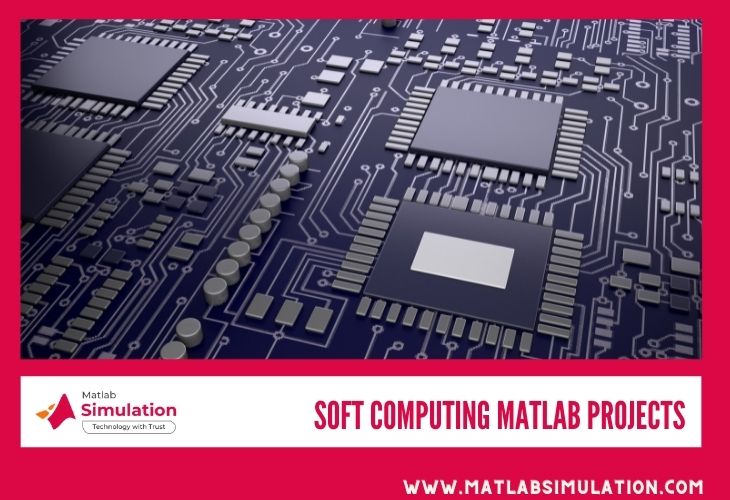
Outline of Soft Computing
- Objectives – To provide solutions for prediction, classification, real-time issues, large-data processing, etc.
- Approximation – To design estimated solutions for complicated issues
- HPC Importance – Different core executions, large-data processing and parallel algorithms
- Techniques – Fuzzy Rule Systems, Algebraic Functions, Bio-inspired Algorithms, Matrix Factorization and Artificial Neural Networks
Soft computing is majorly intended to develop solutions that stand against uncertainty, partial truth, imprecision, approximate reasoning, etc. Specifically, the solutions are needed to be the same as human decisions. We hope that you got the answer to the question “What exactly soft computing is?” Further, below, we have given you the need and significance of soft computing.
Importance of Soft Computing
In hard computing, mathematical computations are tough to perform due to strict conditions. But in soft computing, simplifies the issues of conventional hard computing techniques through easy mathematical modeling. For that, it uses different techniques like machine learning, neural network, genetic algorithm, probabilistic reasoning, etc. All these technologies are used to take an effective decision over ambiguity/approximation situations like human decisions. Overall, it provides low-cost solutions with an assurance of tractability and fault tolerance.
Soft computing is not recognized as a combinational technique instead it is recognized as a partnership technique. Here, every partner works on a different technique to solve its problem. Overall, all the integrated techniques collectively work as an integral part of complementary soft computing.
Now, we can see the reasons to choose Soft Computing Matlab for implementing soft computing applications. As well, it also delivers you about how complex models are trained in an easy way using MATLAB.
Why to Choose Matlab for Soft Computing?
- It simulates soft computing faster regardless of complex computations
- It allows simulating embedded system by integrating MATLAB function block with Simulink
- It is used for achieving reliable feature extraction and advanced signal processing processes
- It supports both unsupervised and supervised learning techniques for performing operations like clustering, regression, and classification
- It incorporates machine learning techniques for hyperparameter tuning, feature selection, and model selection
- It is used to develop high-performance application using auto-generated C++ / C code
- It enables to reuse of the code in clustering, scale processing, and big data processing, etc.
Next, we can see the steps involved in the developing prediction model. Our developers are proficient to handle all sorts of soft computing techniques. Since we have implemented several projects in all the research areas of soft computing. Also, our developers are adept to recognize suitable techniques by analyzing your handpicked project requirements and objectives.
Steps for Soft Computing Approach in Matlab
- Step 1 – Fetch and load the data
- Step 2 – Preprocess the loaded data
- Step 3 – Determine the features over preprocessed data
- Step 4 – Train the determined and selected features
- Step 5 – Repeat the same process to identify the best model
- Step 6 – Incorporate the trained model with prediction model
In the above steps, we have focused only on developing a prediction model. In the following, we have focused on a general procedure to implement the soft computing Matlab project. In this, we have taken about common operations of soft computing such as data preprocessing, feature extraction, model selection, and model deployment. Similarly, we also give you an implementation plan for your handpicked project topic by suggesting appropriate techniques.
Workflow of Soft Computing using Matlab
- Data Preprocessing
- Detect the low predictive power variables as well as high-correlated variables for removal
- Feature Extraction and Optimal Feature Selection
- Detect high predictive power variables for automated feature extraction. Then, the optimal one based on functional requirements
- Optimal Soft Computing Model
- Detect the optimal soft computing model based on the performance and auto-tune the hyperpararmeters for improved performance
- Model Deployment
- Convert high-level ML code to low-level code for low power and memory usage. For instance: C++ / C
What are the 2 types of learning in soft computing?
In general, artificial intelligence is composed of two primary learning models where one is supervised and the other is unsupervised. Further, there are classification models for simplifying complex real-time AI learning models.
The case of supervised learning techniques mainly focuses on a predictive model. Here, the prediction is dependent on the available evidence of uncertainty problems. For accurate reasonable prediction, it uses known data as input and produces known response as output. Overall, it trains the new data using regression and classification techniques for developing predictive models. Let’s see the important details of regression and classification methods in the following,
- Regression Methods
- Used to forecast the continuous responses
- For instance: Report the power variation, temperature variation, etc.
- Applications – market research, gene sequence analysis, etc.
- Classification Methods
- Used to forecast the categorical responses
- In this, it categorizes the input data into several classifications based on certain conditions
- For instance: classifying severity stages of cancer disease
- Applications – electricity load estimation, etc.
In the case of unsupervised learning techniques, it mainly focuses on intrinsic data structure and hidden patterns. It is used to acquire inference details from datasets that have no labeled responses. It is largely used to study hidden patterns or data grouping. Some of the applications are object detection, market analysis, and gene sequence analysis.
How to Selecting the Right Algorithm in soft Computing
There are several supervised learning algorithms, so it needs more attention to choose the optimal one among them. Since each one is different from others through characteristics and learning data. The selection of the best algorithm is based on a trial and error approach. One cannot say the suitability of the algorithm without trying it. Some models may be easy to understand but have lower precision. Some models may be flexible but overfit the data. So, the selection of the best algorithm will cause a trade-off over advantages like complexity, speed, accuracy. Overall, trial and error is a key method for machine learning.
When one algorithm is lacking in performance, try the next algorithm. Soft Computing Matlab offers various tools to try all the basic and emerging machine learning techniques to select the optimal one. For your reference, here we have given you some core techniques of unsupervised and supervised learning techniques.
Unsupervised Learning Algorithms in Soft Computing
- Gaussian Mixture
- Neural Networks
- K-Medoids
- Hidden Markov Model
- C-Means / K-Means
- Fuzzy Systems
- Hierarchical
Supervised Learning Algorithms in Soft Computing
- GPR and SVR
- Decision Trees
- Naïve Bayes
- Ensemble Techniques
- Neural Networks
- GLM, Linear Regression
- Neural Network
- Discriminant Analysis
- Nearest Neighbor
- Support Vector Machine
To know the MATLAB functions for performing particular tasks, just look over the following bulletined list. In this list, we have specified to you the few key tasks of machine learning. Likewise, we provide keen assistance on every task of your handpicked project. In truth, our developers are proficient to handle all tools/toolboxes of soft computing MATLAB. So, we thoroughly know the efficiency and usages of every tool/toolbox in different scenarios. This helps us to choose the best-fitting tool and toolboxes for your proposed project.
Matlab Tools and Toolboxes for Soft Computing
- Clustering
- Train to the data for cluster analysis functions
- Toolboxes and Functions
- Cluster Analysis Methods
- Statistics and Machine Learning Toolbox
- Object / Motion / Face Recognition
- Train the models of computer vision and image processing using deep learning tools
- Toolboxes and Functions
- Deep Learning Toolbox (MATLAB)
- Computer Vision Toolbox (Object Recognition, Semantic Segmentation, etc.)
- Finance-based Computation for Credit Scoring
- Analyze and Model the credit risks
- Toolboxes and Functions
- Risk Management Methods
- Financial Toolbox
- Credit Risk Analysis Methods
- Regression for Constant Responses Prediction
- Train to select optimal model using automated regression learner app
- This app enables you to produce MATLAB code for handling scripts and add-on options
- Toolboxes and Functions
- Regression Methods
- Statistics and Machine Learning Toolbox
- Training Regression Models
- Classification for Category Prediction
- Train to select optimal model using automated classification learner app
- This app enables you to produce MATLAB code for handling scripts
- To know more function options, utilize the command-line interface
- Toolboxes and Functions
- Classification Methods
- Statistics and Machine Learning Toolbox
- Training Classification Models
- Regression and Classification using Neural Network and Deep Learning
- Train convolutional neural networks using methods of pre-trained networks
- Toolboxes and Functions
- Deep Learning Toolbox (MATLAB)
For your information, here we have given you the major functions of some primary toolboxes. Each function is capable to perform the specific task of soft computing. Good developers like us help you to choose appropriate functions based on project requirements. Since we have familiarity with all possible advanced functions to simplify project code with the guarantee of accurate results. If you need more technical functions or queries in a development phase, then communicate with us. Our experts will guide you on the right path of your project development to reach your project goal line.
Toolbox Functions for Soft Computing
- Global Optimization Toolbox — Functions
- ga
- Used for computing least function based on genetic algorithm
- surrogateopt
- Used for computing global minimization for time-extended objective function
- patternsearch
- Used for computing least function based on pattern search
- packfcn
- Used for integrating both non-linear constraint and objective functions
- paretosearch
- Used for identifying points in Pareto set
- simulannealbnd
- Used for identifying least function based on simulated annealing technique
- particleswarm
- Used for implementing particle swarm optimization (PSO) algorithm
- gamultiobj
- Used for identifying multi-fitness function’s pareto front based on genetic algorithm
- ga
- Deep Learning Toolbox — Functions
- Customized Training Loops
- padsequence
- Truncate / trim the sequence data in equal length
- padsequence
- Deep Learning Import and Export (ONNX import, caffe import, parameters import, and tensorflow-keras import)
- importONNXFunction
- Used for importing function of pretrained ONNX network
- importONNXNetwork
- Used for importing ONNX network
- importONNXLayers
- Used for importing layers of pretrained ONNX network
- importcaffeLayers
- Used for importing CNN layers from caffe
- importcafeeNetwork
- Used for importing pre-trained CNN models from caffe
- addParameter
- Used for inserting parameter to ONNXParameters object
- ONNXParamters
- Used for representing imported ONNX network parameters for DL methods
- removeParameter
- Used for withdrawing parameter to ONNXParameters object
- unfreezeParameters
- Used for changing non-learnable to learnable parameters in ONXXParameters
- freezeParameters
- Used for changing learnable to non-learnable parameters in ONXXParameters
- importTensorFlowNetwork
- Used for importing pretrained TensorFlow network
- importKerasNetwork
- Used for importing pretrained Keras network with its weights
- importTensorFlowLayers
- Used for importing layers of TensorFlow network
- importkerasNetwork
- Used for importing layers of Keras network
- importONNXFunction
- Prediction
- confusionchart
- Used for making confusion matrix chart for classification
- activations
- Used for activating deep learning network layer
- predict
- Used for forecasting responses based on deep learning neural network
- sortClasses
- Used for accessing sort classes in confusion matrix chart
- classify
- Used for classifying data based on deep learning neural network
- confusionchart
- Customized Training Loops
- Fuzzy Logic Toolbox – Functions
- Membership Methods
- fismf
- Used for representing function of fuzzy membership
- addMF
- Used for inserting membership function into fuzzy variable
- fismftype2
- Used for representing interval type-2 for fuzzy membership function
- mfedit
- Used for opening editor of membership function
- removeMF
- Used for eliminating membership function from fuzzy variable
- fismf
- Fuzzy System Creation
- genfis
- Used for generating objects of fuzzy inference system from data
- fistree
- Used for creating connection among fuzzy inference systems
- maxfis
- Used for representing Mamdani fuzzy inference system
- mamfistype2
- Used for representing interval type-2 for Mamdani fuzzy inference system
- sugfis
- Used for representing Sugeno fuzzy inference system
- sugfistype2
- Used for representing interval type-2 for Sugeno fuzzy inference system
- genfisOptions
- Used for representing option set for fuzzy inference system object generation command
- convertfis
- Used for transforming fuzzy inference data from previous to current version
- convertToSugeno
- Used for transforming Mamdani to Sugeno fuzzy inference system
- converToType1
- Used for transforming Type 2 to Type 1 fuzzy inference system
- converToStruct
- Used for transforming fuzzy inference system object to structure
- convertToType2
- Used for transforming Type 1 to Type 2 fuzzy inference system
- genfis
- Membership Methods
- Statistics and Machine Learning Toolbox – Functions
- Input and Output Variables
- fisvar
- Used for representing Fuzzy variable
- addInput
- Used for inserting input variable to fuzzy inference system
- removeInput
- Used for eliminating input variable from fuzzy inference system
- addOutput
- Used for inserting output variable to fuzzy inference system
- removeOutput
- Used for eliminating output variable from fuzzy inference system
- fisvar
- Input and Output Variables
In addition, we have also given you some other Matlab functions that are important for three vital techniques of soft computing. As well, they are fuzzy C-Means, self-organizing maps (specifically for classification and clustering), and autoencoders.We ensure you that we provide the finest assistance in working on Matlab functions. If you want to know the vital functions of your selected techniques, then approach us. We let you know every step of code development under the supervision of our experts.
Matlab Functions for Soft Computing Approaches
- Fuzzy C-Means
- findcluster
- Used for identifying cluster using open-source clustering tool
- fcm
- Used for performing fuzzy c-means clustering
- subclust
- Used for detecting cluster centers based on subtractive clustering
- findcluster
- Self-Organizing Maps (for Classification and Clustering)
- selforgmap
- Used for designing self-organizing map model
- genFunction
- Produce the MATLAB method to design and simulate the shallow neural network
- train
- Used for training the model of shallow neural network
- plotsomtop
- Plot the graphical points of topology in self-organizing map
- plotsomnd
- Plot the graphical points of neighbor length in self-organizing map
- plotsompos
- Plot the graphical points of weight locations in self-organizing map
- plotsomhits
- Plot the graphical points of sample hits in self-organizing map
- plotsomplanes
- Plot the graphical points of weight planes in self-organizing map
- plotsomnc
- Plot the graphical points of neighbor links in self-organizing map
- nctool
- Used for clustering and neural network classification
- view
- Used for showing the result of shallow neural network model
- selforgmap
- Autoencoders
- generateFunction
- Used for executing autoencoder by generating MATLAB method
- Autoencoder
- Class name of autoencoder
- view
- Used for displaying autoencoder
- trainAutoencoder
- Used for training autoencoder
- network
- Used for transforming autoencoder object into network object
- encode
- Used for encrypting input data
- generateSimulink
- Used for producing Simulink model for the purpose of autoencoder
- stack
- Used for constructing stack encoders using different combination of autoencoders
- predict
- Used for rebuilding the input based on trained autoencoder
- encode
- Used for decrypting the encoded data
- trainSoftmaxLayer
- Used for training softmax layer for the purpose of classification
- plotweights
- Used for weights picturing to provide vision of encoder of autoencoder
- generateFunction
Last but not least, now we can see about the latest Soft Computing Matlab project topics. These topics are suggested by field experts to make you conscious of the current research demands of active research scholars. By the by, these topics are collected from the research areas of soft computing. Beyond this list of topics, we also support you in other emerging research ideas of soft computing from top research areas.
Research Topics in Soft Computing
- Real-time Speech Recognition and Synthesis
- Advance Techniques for Image Annotation
- Crop Yielding Prediction using Precision Agriculture
- Face Emotion Inspection using Sentiment Analysis
- Machine Learning based Control System Management
- NLP-based Speech-to-Text and Text-to-Speech Translation
On the whole, if you are looking for more research topics or areas of soft computing matlab, then connect with us. We let you know everything you required from us. Further, if you are interested to develop your idea then we also support your choice of soft computing research. So, reach us with your novel research thoughts of soft computing to create a marvellous contribution in the soft computing research field with the help of the Matlab tool.













