Code for Matlab Projects provides you complete code support for your projects, assignments, and also research work. Today many scholars and students are undertaking code for Matlab projects due to its advanced research scope and applications. The major problem they face is the implementation part of their project.
We provide complete support for your project implementation along with the project report. Also, We have an experience of 10 years, which makes us an expert in Matlab. We can also provide code for any topic, project, or assignment within minutes through our online support. If you want to use our expertise and also experience, contact us.
Major Idea For Matlab Code Projects
Code for Matlab Projects is a support provided by us for our students and scholars who feel it difficult to code. We also have developed nearly 1000+ projects in Matlab for students all over the world. In general, We provide online guidance to students to support them for their project and assignment codes.
And We have provided a few file extension also used in Matlab, for students to understand the significance of each file. We have also provided a few program examples and topics for students to get an idea about Matlab code and projects.
Code File Extensions Used In Matlab
- Matlab figure(.fig)
- Mat-lab M-file(.m)
- Matlab data file(.mat)
- Mat-lab MEX files(.mex)- also in Platform specific[MAC(mexmac) and also Linux(mexgix)]
- Matlab content also obscured (p-code-.p)
- Mat-lab Packaged Installer(.mlappinstall)
- Support package Installer(.mlpkginstall)
- Packaged custom toolbox(.mltx)
- Matlab Project files(.prj)
- And so on
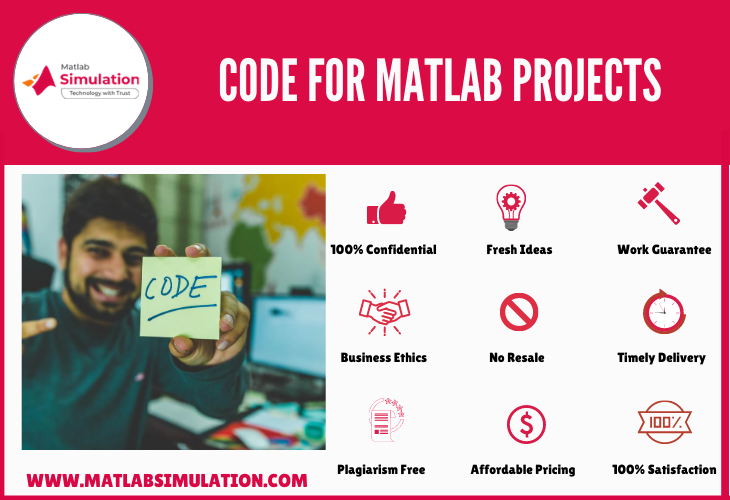
Sample Codes Used In Matlab Projects
Example 1: Binarizing Image Using Locally Adaptive Thresholding
Read grayscale image into workspace.
I = imread(‘imag.png’);
Convert grayscale image also to binary image.
BW = imbinarize(I, ‘adaptive’);
Display original image alongside binary version.
figure imshowpair(I,BW,’montage’)
Example 2: Matlab Code Also For Contrast Enhancement
pout_imadjust = imadjust(pout);
pout_histeq = histeq(pout);
pout_adapthisteq = adapthisteq(pout);
imshow(pout);
title(‘Original_Img’);
figure, imshow(pout_adjust_img);
title(‘adjust_img’);
Example 3: Matlab Code For Saturation Modification In The Background
HSV = rgb2hsv(A); %Conversion of RGB to HSV
H = HSV(:,:,1); %Hue
S = HSV(:,:,2); %Saturation
H( H > mean2(H) ) = 0.42;
S( H < mean2(H) )=0;
S( H >= mean2(H) )=1;
HSV(:,:,2) = S;
HSV(:,:,1) = H;
img= hsv2rgb(HSV);
figure,imshow(img);
title(‘Saturation Modified for Background’);
Example 4: Matlab Code For Prewitt Filter And Canny Edge Filter
% After color conversion apply filtering using prewitt filter
afterFilter = edge(grayImage,’prewitt’)
imshow(afterFilter);
% For canny edge filter
cannyResult = edge(grayImage,’canny’)
imshow(cannyResult)
These are few sample codes used in all major Matlab projects. You can contact us anytime for any help regarding your project code and also implementation. We have also provided few Matlab project topics below for students’ reference.
- An efficient Segmentation mechanism also designed for Logistic Regression-HSMM-Based Heart Sound Segmentation
- A novel performance Influence of Modeling Errors on the Initial Estimate also intended for Nonlinear Myocardial Activation Times Imaging Calculated with Fastest Route Algorithm
- An efficient approach a Muscle Fibre Conduction Velocity Tracking ASIC even also for Local Fatigue Monitoring
- The Automated performance detection of plasmodium falciparum also from Giemsa-stained thin blood films












