Scilab Tutorial for Beginners is a service provided by us for our students. Before taking up a big task, it is crucial to learn about the basic sub-tasks. We advise our students to learn about Scilab’s basics before taking up a complete project in Scilab. Many of us are unaware of the software package which we are going to use for our project. Even students who come to us without even knowing the tool teach them from the basics to the extreme. Our developers are versatile; they will make the students understand about every implementation they have developed. This will be helpful for students to learn both about the project and also about the software tool. Here we will provide a brief Intro about Scilab, so that students can learn a few basics about it.
Scilab Tutorial for Beginners
Our Scilab Tutorial for Beginners will provide you a brief sight about Scilab. Scilab is a software package used for interactive calculations and also automation of computations through programming.
Key Features
- Multi-platform and Open source
- Can Plot 2D and 3D graphs which helps in the visualization of data
- Provide built in functions for Matrix operation which makes it best as teaching tool
- Have numerous toolboxes for every application
- Compatibility with MATLAB using Matlab to Scilab translator
- SCICOS: Simulator for SCILAB and also a hybrid dynamic system modeler
- Provides basic operations like
- Matrix operations
- Vector operations
- File operations
- Basic operations like extraction, transpose, element wise left and also right division etc.
- Major functions like:
- Optimization and also statistics
- Signal processing
- Application development
- XCOS: for modeling mechanical systems, hydraulic circuits and also control systems.
Programming In Scilab
To program in Scilab, first of all, we need to know two significant aspects of SCILAB that is
Scilab Environment
- Uses console, windows and also GUI environment
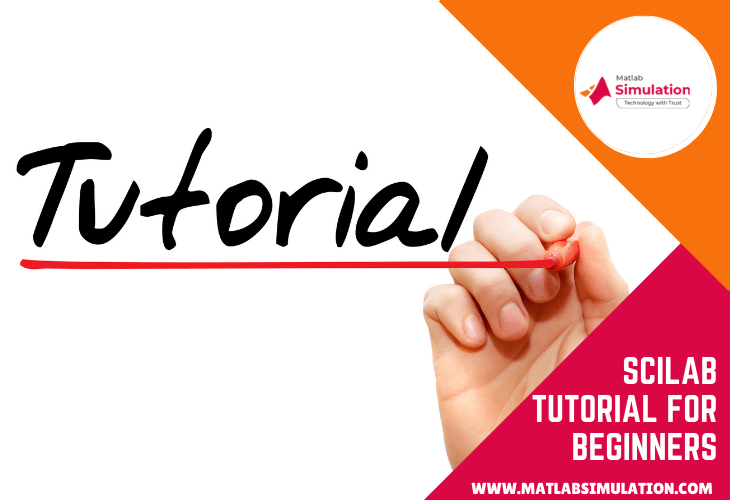
Scilab Workspace
- Memory space for storing variables and also functions
- Basic commands
- Whos()
- Who’s type constant
- Whos name nam
Next, Major Thing That We Need To Know Is Scilab Files
- Script file- executable statements and functions
- Function files- Contains function definition only
- And so on
Basic Rules
- Each script file contains zero or more functions and also scilab statements
- Function file contains one or more function definitions and also zero scilab executable statements.
- Name of the file can also be chosen by the programmer using name conventions. In general executable file has the file extension of .sce.
- To execute the file use exec() or load it from SciNotes.
These two are the important files; one has to know to code in Scilab. If we learn how to execute these two files, we can work with Scilab efficiently.
Basic Programming
- High level language use all the looping, condition variables and also functions
- Major commands
- If else, for loop, while, end, select, case, quit , exit, and also clear, resume, pose, abort etc.
Example
Function [a]=len(q1,q2,p1,p2)
Dx=q2-q1;
Dy=p2-p2;
Endfunction
We have given a basic example to code with Scilab. Scilab can use all programming functions of a high-level language. Also, Get Scilab tutorial for beginners to get started with Scilab basic to advanced level. We have provided just a basic glance of Scilab, but we work on Scilab’s major aspects. Also, We even work on the most recent and advanced topic of Scilab. We provide the best platform for beginners.












