Matlab Projects with Codes gives you complete project implementation along with your project report. We have well trained and experienced developers who can create efficient Matlab code, which can provide you with effective results. We provide matlab projects with codes for simple small concepts. It’s never too late to start your work with a new hope to change your career prospective. Approach us; we will give you new hope for your career upliftment, which will take you to the pinnacle of success. We have created numerous successful scholars and researchers, don’t you want to be among them. It’s high time to think and work on your path of success.
Matlab Projects With Codes
Generally, Matlab Projects with Codes offer you the best code, mined as an outcome of our technocrats and developers’ efforts. Our code can make you feel our standard and quality due to the coding efficiency and technical stuff it contains. Our technocrats update themselves with all the latest tools and techniques, which make them efficient in developing codes with high quality and standards. You can approach us anytime through online; we will provide complete guidance for implementing your project. We have provided a few sample projects along with the code for students to understand our code efficiency.
Matlab Code For Automatic Brain Tumor Detection
Function [mu,mask]=kmeans(ima,k)
% -kmeans image segmentation
%Input: grey color image
% -k: Number of classes
%Output: vector of class means
% – mask: clasification image mask
%check image
ima=rgb2gray(ima);
ima=double(ima);
copy=ima; % make a copy
ima=ima(:); % vectorize image
mi=min(ima); % deal with negative
ima=ima-mi+1; % and zero values
s=length(ima);
% create image histogram
m=max(ima)+1;
h=zeros(1,m);
c=zeros(1,m);
for i=1:s
if(ima(i)>0) h(ima(i))=h(ima(i))+1;end; &end
ind=find(h);
hl=length(ind);
% initiate centroids
mu=(1:k)*m/(k+1);
% start process
while(true)
oldmu=mu;
% current classification
for i=1:hl
c=abs(ind(i)-mu);
cc=find(c==min(c));
hc(ind(i))=cc(1);
end;
%recalculation of means
for i=1:k,
a=find(hc==i);
mu(i)=sum(a.*h(a))/sum(h(a));
end
if(mu==oldmu) break;end;
end
% calculate mask
s=size(copy);
mask=zeros(s);
for i=1:s(1),
for j=1:s(2),
c=abs(copy(i,j)-mu);
a=find(c==min(c));
mask(i,j)=a(1);
end
end
mu=mu+mi-1: //recover real image
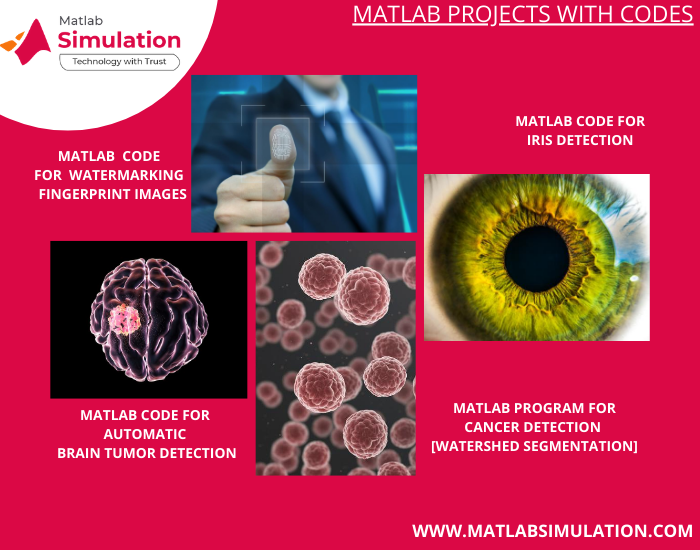
Matlab Code For Watermarking Of Fingerprint Images
function [embimg,p]=wtmark(im,wt)
% wtmark function performs watermarking in DCT domain
%it processes the image into 8×8 blocks.
% im = Input Image
%wt = Watermark
% embimg = Output Embedded image
%p = PSNR of Embedded image
% Checking Dimnesions
im=imread(‘input.png’);
if length(size(im))>2
im=rgb2gray(im);
end
im = imresize(im,[512 512]); % Resize image
watermark = imresize(im2bw((wt)),[32 32]);% Resize and also Change in binary
x={}; % empty cell which will consist all blocks
dct_img=blkproc(im,[8,8],@dct2);% DCT of image using 8X8 block
m=dct_img; % Sorce image in which watermark will be inserted
k=1; dr=0; dc=0;
% dr is to address 1:8 row every time for new block in x
%dc is to address 1:8 column every time also for new block in x
% k is to change the no. of cell
//To divide image in to 4096—8X8 blocks
for ii=1:8:512 % To address row — 8X8 blocks of image
forjj=1:8:512 % To address columns — 8X8 blocks of image
for i=ii:(ii+7) % To address rows of blocks
dr=dr+1;
for j=jj:(jj+7) % To address columns of block
dc=dc+1;
z(dr,dc)=m(i,j);
end
dc=0;
end
x{k}=z; k=k+1;
z=[]; dr=0;
end
end
nn=x;
//To insert watermark in to blocks
i=[]; j=[]; w=1; wmrk=watermark; welem=numel(wmrk); % welem – no. of elements
for k=1:4096
kx=(x{k}); % Extracting block into kx for processing
for i=1:8 % To address row of block
for j=1:8 % To adress column of block
if (i==8) && (j==8) && (w<=welem) % Eligiblity condition to insert watremark
% i=1 and j=1 – means embedding element in first bit of every block
if wmrk(w)==0
kx(i,j)=kx(i,j)+35;
elseif wmrk(w)==1
kx(i,j)=kx(i,j)-35;
end
w=w+1;
x{k}=kx; kx=[]; % Watermark value will be replaced in block
end
i=[]; j=[]; data=[]; count=0;
embimg1={}; % Changing complete row cell of 4096 into 64 row cell
for j=1:64:4096
count=count+1;
for i=j:(j+63)
data=[data,x{i}];
end
embimg1{count}=data;
data=[];
end
% Change 64 row cell in to particular columns also to form image
i=[]; j=[]; data=[];
embimg=[]; % final watermark image
for i=1:64
embimg=[embimg;embimg1{i}];
end
embimg=(uint8(blkproc(embimg,[8 8],@idct2)));
imwrite(embimg,’out.jpg’)
p=psnr(im,embimg);
disp(‘psnr’);
disp(‘———————–‘);
disp(p);
fuzzylog2;
pso;
Matlab Program For Iris Detection[Feature Extraction Using Gabor Filters]
function gaborArray = gaborFilterBank(u,v,m,n)
if (nargin ~= 4) % Check correct number of arguments
error(‘There must be four input arguments (Number of scales and also orientations and the 2-D size of the filter)!’)
end
% Create Gabor filters
% Create u*v gabor filters each being an m by n matrix
gaborArray = cell(u,v);
fmax = 0.25;
gama = sqrt(2);
eta = sqrt(2);
for i = 1:u
fu = fmax/((sqrt(2))^(i-1));
alpha = fu/gama;
beta = fu/eta;
for j = 1:v
tetav = ((j-1)/v)*pi;
gFilter = zeros(m,n);
for x = 1:m
for y = 1:n
xprime = (x-((m+1)/2))*cos(tetav)+(y-((n+1)/2))*sin(tetav);
yprime=-(x-((m+1)/2))*sin(tetav)+(y-((n+1)/2))*cos(tetav); gFilter(x,y)=(fu^2/(pi*gama*eta))*exp(((alpha^2)*(xprime^2)+(beta^2)*(yprime^2)))*exp(1i*2*pi*fu*xprime);
end
end
gaborArray{i,j} = gFilter;
end
end
%Show Gabor filters (Please comment also this section if not needed!)
% Show magnitudes of Gabor filters:
figure(‘NumberTitle’,’Off’,’Name’,’Magnitudes of Gabor filters’);
for i = 1:u
for j = 1:v
subplot(u,v,(i-1)*v+j);
imshow(abs(gaborArray{i,j}),[]);
end
end
% Show real parts of Gabor filters:
figure(‘NumberTitle’,’Off’,’Name’,’Real parts of Gabor filters’);
for i = 1:u
for j = 1:v
subplot(u,v,(i-1)*v+j);
imshow(real(gaborArray{i,j}),[]);
end
end
Matlab Program For Cancer Detection [Watershed Segmentation]
function [ output_args ] = watershedsegmentation ( I )
%UNTITLED Summary of this function goes here
% Detailed explanation also goes here
rgb = imread(‘pears.png’);
I = I;
imshow(I)
text(732,501,’Image courtesy of Corel(R)’,…
‘FontSize’,7,’HorizontalAlignment’,’right’)
hy = fspecial(‘sobel’);
hx = hy’;
Iy = imfilter(double(I), hy, ‘replicate’);
Ix = imfilter(double(I), hx, ‘replicate’);
gradmag = sqrt(Ix.^2 + Iy.^2);
figure
imshow(gradmag,[]), title(‘Gradient magnitude (gradmag)’)
L = watershed(gradmag);
Lrgb = label2rgb(L);
figure, imshow(Lrgb), title(‘Watershed transform of gradient magnitude (Lrgb)’);
se = strel(‘disk’, 20);
Io = imopen(I, se);
figure
imshow(Io), title(‘Opening (Io)’);
Ie = imerode(I, se);
Iobr = imreconstruct(Ie, I);
figure
imshow(Iobr), title(‘Opening-by-reconstruction (Iobr)’)
Ioc = imclose(Io, se);
figure
imshow(Ioc), title(‘Opening-closing (Ioc)’);
Iobrd = imdilate(Iobr, se);
Iobrcbr = imreconstruct(imcomplement(Iobrd), imcomplement(Iobr));
Iobrcbr = imcomplement(Iobrcbr);
figure
imshow(Iobrcbr), title(‘Opening-closing by reconstruction (Iobrcbr)’);
fgm = imregionalmax(Iobrcbr);
figure
imshow(fgm), title(‘Regional maxima of opening-closing also by reconstruction (fgm)’)
I2 = I;
I2(fgm) = 255;
figure
imshow(I2), title(‘Regional maxima superimposed also on original image (I2)’)
se2 = strel(ones(5,5));
fgm2 = imclose(fgm, se2);
fgm3 = imerode(fgm2, se2);
fgm4 = bwareaopen(fgm3, 20);
I3 = I;
I3(fgm4) = 255;
figure
imshow(I3)
title(‘Modified regional maxima superimposed also on original image (fgm4)’)
end
You Can Understand Our Standard And Quality Better, When You Work With Us. To Give You An Idea For Your Matlab Projects, We Have Provided Few Sample Topics Below,
- A novel technology for a Real-Time de novo DNA Sequencing Assembly Platform also Based on an FPGA Implementation
- The performance of Automated Polyp Detection also in Colonoscopy Videos based on Shape and Context Information
- The process of Simultaneous Multi-Structure Segmentation and also 3D Nonrigid Pose Estimation in Image-Guided Robotic Surgery












