Matlab Program Example helps you to learn Matlab programming along with Matlab programs. Matlab is a powerful tool that supports various domains and topics. For a beginner in Matlab, it is difficult to handle Matlab assignments and projects. As a supportive hand for the beginners, we have started our service. We provide complete support for Matlab programs, assignments, lab cycles, and projects. Our developers can help you in all ways to program your code in Matlab. Our experts will give you complete online tutoring along with the program you expect. Bring your concept to us; we will give you the best solution (Matlab program) for it.
Matlab Program Example
Our Matlab Program Example gives you complete information about how to program in Matlab using a few example programs. It is the best way for beginners to learn about Matlab programs. If you feel it difficult to work in Matlab, approach us, we will give you complete Matlab sessions, which will make you a Master in Matlab. You can also approach us with a specific topic; we will give you the best program for it. We also provide support for Matlab project implementation, Matlab assignment programs, and Matlab thesis. Students can get complete guidance for any Matlab related concepts and programs.
Matlab Programming Features
- It is a high level matrix based language used for Engineering and scientific purpose.
- Used to program concepts based on vectors, arrays, matrices and scalars.
- Support iterative exploration and problem solving
- Used for design and modeling
- Visualization of data and tools using Matlab graphics
- Matlab command window support for line by line execution.
- Programming using M-files and MEX functions
- Interface programming support for languages like C,C++, Java, .NET and FORTRAN
How To Run A Program In Matlab
- Open the Matlab Editor(Got to file menu-> choose New m-file)
- Write your entire program code
- Save your file using the command <filename>.m, the extension “.m” is necessary for Matlab to understand that it is Matlab file.
- Go to command window and change the current directory.
- Run the file by typing the file name in the prompt. Do not provide .m extension here and press enter. Your code will be executed and result will be displayed.
Program Examples For Matlab
We have provided a few basic programs using Matlab functions for beginners to understand Matlab codes. We provide support for all kinds of programs used in various application areas like Image processing, signal processing, artificial intelligence, wireless networks, etc. of Matlab. Here, we have provided a few basic sample programmers for beginners to just get an idea about Matlab. For advanced Matlab programs, assignments, and projects, approach us through the mail.
Before taking a program example, beginners must know about Matlab M files, which is the base for Matlab programming. M-files are generally of two types i.e., Script files and Script function files. It is stored with an extension “.m”. Functions are written in an M file and saved with an extension of .m. It generally contains input and output arguments. The file name and function name should be the same. Matlab works on primary functions, anonymous functions, and private functions. To declare a function in Matlab
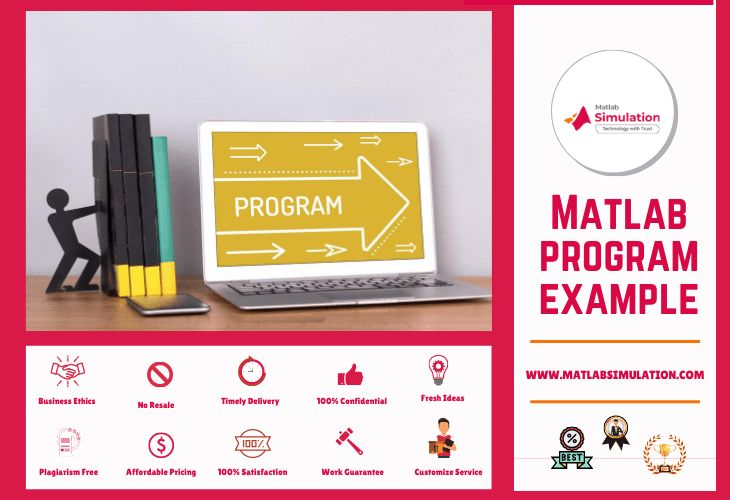
Use The Command
Function[output_parameter_list]= function_name(input_parameter_list)
Let’s see some program examples using Matlab functions.
Example 1: Find The Maximum Number From The Given Set Of Five Numbers
function maximum = mymaximum(x1, x2, x3, x4, x5)
%This function calculates the maximum of the five numbers given as input
max = x1;
if(x2 > max)
max = x2;
endif(x3 > max)
max = x3;
endif(x4 > max)
max = x4;
endif(x5 > max)
max = x5;
end
Output: >>mymaximum (67, 89, 90, 78, 80)
ans=90
Example 2: Calculate The Value Of Quadratic Equation Using Matlab Functions
function[a1,a2]= quadraticeqn(x,y,z)
%thisfunction returns the roots of a quadratic equationwhich are the coefficients of a2, aand the constant term
%It returns the roots
d= disc(x,y,z);
x1=(-y+ d)/(2*x);
x2=(-y- d)/(2*x);
end %end of quadratic equation
function dis= disc(x,y,z)
%function to calculates the discriminantdiscr= sqrt(b^2-4*a*c);
end %end ofsub-function
Output:>>quadraticeqn(2,4,-4)
ans= 0.7321
We have provided example programs for few basic Matlab functions. You can approach us for advanced mathematical programs and logics like 2D transformations, 3D animation programs, Fourier transforms, Z- transforms and many other Matlab operations. You can also approach us for real time application projects and advanced concepts in Matlab. We provide complete support for Matlab program examples, projects, assignments and lab cycle programs. Any logic and complex programs can be solved in minutes by our experts. Come to us and feel your pleasure and satisfaction.












