In MATLAB, the process of simulating Wireless Sensor Networks (WSNs) offers an adaptable and strong platform for engineers, students, and researchers to design, examine, and enhance the effectiveness of sensor networks. For simulating the different factors of WSNs, that is from node-level functions to complicated network activities, MATLAB along with its high-level suite of toolboxes and the Simulink platform provides a wide scope of efficiencies. The following is a summary based on how WSN simulation can be carried out in MATLAB:
Major Elements for WSN Simulation in MATLAB:
- MATLAB Environment:
- Programming and Scripting: The programming platform of MATLAB is appropriate for deploying methods relevant to data processing, sensor combination, and network interaction protocols.
- Data Analysis and Visualization: Specifically, for examining simulation data and visualizing the effectiveness parameters of WSNs, like energy usage, sensor coverage, and network throughput, MATLAB offers robust and efficient tools.
- Simulink:
- Model-Based Design: Permitting the simulation of WSN function by means of a block diagram technique, Simulink provides a graphical editor for model-related structure. Mainly, for designing the dynamics of WSN framework and their communications with the real-time platform, it is helpful.
- Wireless Library Blocks: Generally, blocks are involved in Simulink that is formulated for wireless communications. Encompassing signal propagation, modulation, and demodulation procedures, this can be utilized to design the physical layer of WSNs.
- Communications System Toolbox:
- For the exploration, model, end-to-end simulation, and validation of interaction models in MATLAB and Simulink, this toolbox offers suitable methods and applications.
- Typically, for interaction models, it encompasses characteristics for channel designing, signal processing, and waveform generation. For simulating the wireless communication factors of WSNs, this is considered as most significant.
- DSP System Toolbox:
- Specifically, for the design and simulation of signal processing frameworks, it provides appropriate tools and methods which are determined as significant for the processing of data gathered by sensors in a WSN.
- Wireless HDL Toolbox:
- For formulating and deploying wireless interactions methods on ASICs and FPGAs, this toolbox offers MATLAB operations and Simulink blocks. It is helpful for modelling WSN elements that need hardware acceleration, but more certain to hardware deployments.
Steps to Simulate WSN in MATLAB:
- Define Network Topology: It is advisable to design the spatial distribution of sensor nodes and their connectivity. Typically, defining the number of nodes, their locations, and the interaction level are encompassed.
- Simulate Communication Protocols: Encompassing MAC protocol, routing protocols, and data collection approaches, deploy and simulate the network protocols for data transmission.
- Model Sensor Node Operations: This step includes the procedure of designing the sensing, processing, and interaction functions of individual nodes, involving energy usage models for these actions.
- Analyze Network Performance: In order to assess the efficiency of the WSN, aim to employ MATLAB’s analysis and visualization tools. Data precision, delay, energy efficacy, and network lifespan are the general parameters that are encompassed.
- Optimize Network Parameters: To investigate enhancements in network effectiveness, alter network metrics such as transmission power, routing protocols, and node density according to the simulation outcomes.
Example Projects:
- Energy-Efficient Routing Protocols: To identify the most energy-effective paths for data transmission, simulate various routing protocols.
- Environmental Monitoring: For tracking ecological metrics like humidity or temperature, focus on simulating a WSN implemented and aim to examine the influence of network metrics on tracking precision and energy usage.
- Node Localization: Specifically, for defining the locations of nodes within a WSN according to the interaction indicators, it is better to construct and examine suitable methods.
How to create a wireless sensor network in MATLAB?
The process of creating a wireless sensor network in MATLAB is determined as both challenging and intriguing. It is significant to consider that the abilities of MATLAB are extensive and you might be required to explore certain toolboxes and efficiencies in an in-depth manner for complicated simulations.
Step 1: Define Network Parameters
It is advisable to begin by specifying the metrics of WSN in an explicit manner. Generally, the number of sensor nodes, the size of the region where nodes are implemented, the interaction level of the nodes, and any other related metrics like energy conditions are encompassed.
% Parameters
numNodes = 50; % Number of sensor nodes
areaSize = [100, 100]; % Size of the area (m x m)
commRange = 20; % Communication range of each node (m)
Step 2: Generate Node Positions
Aim to generate the locations of the sensor nodes within the defined region in an unsystematic manner. This process will construct a major network topology.
% Generate random positions for the nodes
nodePositions = rand(numNodes, 2) .* areaSize;
Step 3: Visualize the Network
To visualize the network topology, it is better to plot the nodes. In interpreting the spatial distribution of the nodes, this is examined as supportive.
figure;
scatter(nodePositions(:,1), nodePositions(:,2), ‘filled’);
title(‘WSN Topology’);
xlabel(‘X position (m)’);
ylabel(‘Y position (m)’);
axis([0 areaSize(1) 0 areaSize(2)]);
grid on;
Step 4: Determine Connectivity
It is approachable to compute which nodes are within the interaction range of each other. For simulating the interaction within the network, this procedure is significant.
% Calculate distance matrix
distMatrix = squareform(pdist(nodePositions));
% Determine connectivity (1 if within range, 0 otherwise)
connectivityMatrix = distMatrix < commRange;
% Ensure diagonal is zero (node is not connected to itself)
connectivityMatrix = connectivityMatrix – diag(diag(connectivityMatrix));
Step 5: Implement Communication Protocol
Only in this process, you simulate in what way nodes interact. You might begin with a straight interaction system where each node transmits data straightly to a chosen sink node when it is within the scope, for clearness. Also, you might deploy routing methods for more complicated simulations.
Based on the particulars of your simulation, this procedure can differ significantly. According to the connectivity matrix, it might encompass simulating data gathering, processing, and transmission.
Step 6: Simulate Sensor Node Behavior
Involving sensing, processing, and transmitting data, aim to simulate the activities of each sensor node. Whenever applicable, involve energy usage computations.
% Example: Simple data transmission simulation
for nodeIdx = 1:numNodes
if any(connectivityMatrix(nodeIdx,:))
% Simulate data transmission
% This could involve updating energy levels, simulating data packets sent, etc.
end
end
Step 7: Analyze Network Performance
Finally, according to your goals, examine the effectiveness of your WSN. Generally, parameters like data delivery ratio, energy effectiveness, or network lifespan are encompassed.
% Example: Calculate average energy consumption
% Note: Implement energy consumption tracking in the simulation steps
% averageEnergyConsumed = mean(energyConsumption);
Step 8: Optimize and Iterate
You may require to alter the interaction protocols, adapt the network metrics, or investigate node activities to enhance the effectiveness of the network according to your exploration.
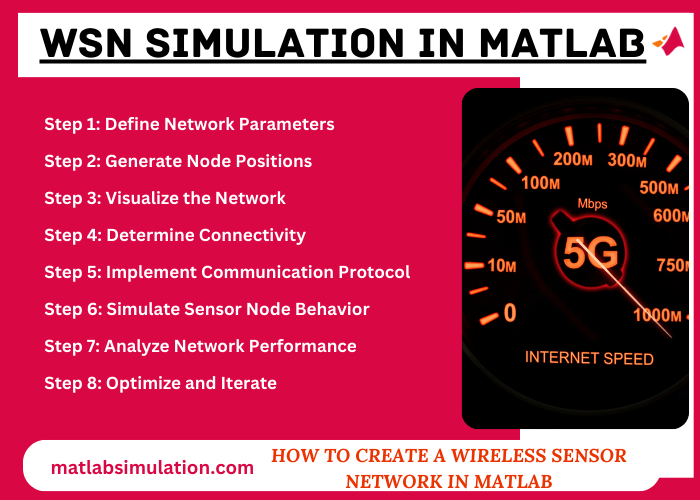
WSN Projects Using MATLAB Simulation
We have a wide range of WSN Projects Using MATLAB Simulation that we work on. Our team consists of highly qualified writers and developers who are well-trained to handle your projects effectively. At matlabsimulation.com, our developers are experts in providing the best simulations. With our vast resources and necessary tools, we can guide your work in the right direction, ensuring your success. Stay connected with us to explore various topics related to WSN Projects Using MATLAB Simulation and reap the maximum benefits.
- Coverage and rate analysis in cellular networks with Nakagami-Lognormal fading channel employing soft frequency reuse
- Asking neighbors a favor: Cooperative video retrieval using cellular networks in VANETs
- CR-IoTNet: Machine learning based joint spectrum sensing and allocation for cognitive radio enabled IoT cellular networks
- Analytical evaluation of heterogeneous cellular networks under flexible user association and frequency reuse
- Hybrid small cell base station deployment in heterogeneous cellular networks with wireless power transfer
- A new queueing model for spectrum renting in mobile cellular networks
- Full-duplex NOMA cellular networks: Beamforming design and user scheduling
- Vehicle-to-Infrastructure (V2I) offloading from cellular network to 802.11p Wi-Fi network based on the Software-Defined Network (SDN) architecture
- Predicted mobility based profitable relay selection in cooperative cellular network with mobile relays
- Load-balance cell association for improving network capacity in heterogeneous cellular networks
- Novel scheme for interference avoidance in cognitive radio based cellular networks
- Weighted Sum Energy Efficiency Maximization of Device-to-Device groups underlaying NOMA cellular network
- Caching hit probability and Compressive Sensing perspective for mobile cellular networks
- Coverage probability of cellular networks using interference alignment under imperfect CSI
- Energy-efficient communication for user-relay aided cellular networks with OFDMA
- Transmission capacity analysis of relay-assisted D2D cellular networks with interference cancellation
- Joint relay station deployment and frequency reuse scheme for two-hop cellular networks
- Multiple device-to-device users underlaying downlink cellular networks with superposition coding
- Cellular computational generalized neuron network for frequency situational intelligence in a multi-machine power system
- Performance analysis of fractional frequency reuse in uplink random cellular networks












