The process of eliminating non-brain tissue from anatomical MRI brain images is called skull stripping. This process computes 3D volumetric data of the brain and enhances image quality. Specifically, it helps the clinical practitioner to experience a better interpretation of images for identifying clinical brain-related disorders. So, skull-stripping has become the most important phase of brain image processing. Technically, it works as preprocessing step in brain-related medical applications. For instance: brain tumor classification. Here, it is essential to eliminate the non-brain tissues like scalp, dura, skull from MRI brain images in a fast and accurate manner.
From this article, you can know all the fundamental information of developing Skull Stripping Using Matlab!!!
What is a skull stripped image?
As mentioned earlier, a method of segmenting brain tissue regions (cortex and cerebellum and cortex) from non-brain tissue regions (scalp and skull area) is known as skull stripping. It works efficiently in all MRI neurological images as preprocessing step. As a result, it is extensively recognized in various MR brain image processing applications. Overall, this method is more useful in brain matters investigation and anatomy structuring. For instance, multi-modality brain image registration, pathology detection, brain tissues, etc.
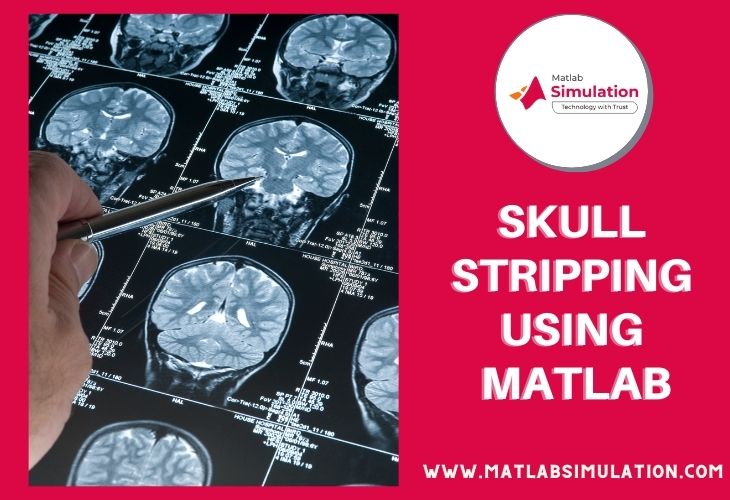
How to perform skull stripping using Matlab?
Now, we can see the procedure of removing skull from MRI brain image using Matlab. For this process, you majorly use bwlabel () and ismember () function along with threshold value. Here, set the threshold for separating skull from brNow, we can see the procedure of removing the skull from an MRI brain image using Matlab. For this process, you majorly use bwlabel () and ismember () function along with the threshold value. Here, set the threshold for separating skull from brain and label as bwlabel (). Next, use ismember () to separate the region along with label 1 which considers skull as an isolated object. Further, you can also use ismember () to filter all the things with label 2 by excluding the skull. For more clarity, here we have given you the basic functions of skull stripping in Matlab.
- At first, verify whether Image Processing Toolbox is successfully installed
- Get gray scale image for demonstration in standard MATLAB
- Acquire complete filename along with location / path
- Verify whether file is present or not. If not, verify the search location
- Collect the image dimensions and also make sure number of color bands must be One
- Convert the color image into gray scale by extracting green channel
- Show the original gray scale image in full screen
- Provide name to the title bar
- Determine and show the histogram value with manual x-axis scale
- Crop image to discard light box adjacent in an image
- Use threshold to form binary image and discard tiny dots of noise
- Show the original gray-scale image
- Block the lowermost portion of the head by creating last row as white
- Fill the binary image through holes and create mask over gray image
- At last, initialize grayImage
In all these steps you will get through an array of programming codes, algorithms, protocols, approaches and In all these steps you will get through an array of programming codes, algorithms, protocols, approaches, and strategies about which you will get detailed explanations and reliable research data once you get in touch with us. We ensure to offer complete work privacy and on-time project completion. Let us now talk about the research issues involved in scale removal projects.
Latest Methods for Skull Stripping
When the MRI images are used for skull-stripping, one should identify the appropriate techniques. For that, make the decisions over manual and automatic segmentation by different measures and computing. And, they are
- Volume-Based Measures
- Voxel-Based Measures
- Distance-Based Measures
Then, investigate all computed measurements for selecting the best technique. For illustration, here we have given you the enhancements techniques of color contrast for implementing skull stripping using Matlab.
Color Contrast Enhancement Methods in Skull Stripping
- Histogram Equalization
- It is used to enhance the entire image contrast by balancing regular intensity values.
- Global Contrast Stretching
- It takes whole color plate range as consideration for computing one minimum and maximum value of RGB color
- It uses the computed value for contrast stretching
- Grey World Normalization
- It consider normalized color in every sensor channel as gray for whole image
- It depends on change of diagonal illumination model which utilizes certain features of microscopic peripheral blood images
- Partial Contrast Stretching (PCS)
- It is used to increase the image contrast
- It maps the new pixels by threshold’s maximum and minimum value
- Gamma Equalization
- It is used to enhance the image that has low contrast value
- It computes look-up-table (LUT) value from intensity values of input gray scale image
- Local Contrast Stretching
- It is used to enhance the image visualization in both light and dark regions of image
- It represents each range of color by range of each color palate
- It has highest and lowest values for every color palate
- Linear Contrast Enhancement and Moving K-Means
- It is used to verify the fitness value of center while clustering process
- When the center is failed to meet the certain conditions, center will forwarded to active area
- It balances the image contrast by linear manipulation for satisfying dynamic range
Next, we can see the important approaches of thresholding in skull stripping using Matlab. In fact, innovative approaches with elevated expectations are being standardized and established by our research experts for better results. Contact us for the details of all of our completed, successful and ongoing projects. Let’s have quick look at different types of thresholding such as local thresholding, mixed thresholding, and global thresholding.
Thresholding Methods in Skull stripping
- Local Thresholding
- Majorly, it computes threshold value for specific pixel / image region
- Consider computed threshold as median / mean intensity value for pixel which has defined radius
- Mixed Thresholding
- Majorly, it is similar to the local thresholding but has one main difference
- When there is a variation of median / mean over pixel due to high predetermined value from global threshold, apply global thresholding
- Global Thresholding
- Majorly, it depends on arbitrary threshold value which relates with every pixel value
- When the pixel value is >= threshold value, then change pixel into white or change pixel into black
In addition, we have also given you a few key functions of skull stripping that are widely in Matlab. In this, we have specified the allocated job of each function in Matlab. Our developers are continuously expertizing in handling all advancing libraries and functions of Matlab. So, we are capable to guide you in all sorts of skull stripping applications in different research areas.
Skull Stripping Functions in Matlab
- Overlay – Represent 2D images with matrix regions of overlay label
- Imoverlay – Represent the burning of 2D image from binary mask
- Jaccard – Represent the co-efficient of jaccard similarity for image partition
- Dice – Represent the co-efficient of sørensen-dice similarity for image dissection
- Label2idx – Represent the transformation of label matrix into linear indices cell array
- Bfscore – Represent the score of contour matching for image dissection
- Boundarymask – Represent the identification of regional boundaries for image segmentation
From the development viewpoint, our developers have shared with you one sample code for masking out a skull from an MRI brain image. This image has an original gray-scale format for 1 to 14 slices. Let’s see in what way the skull-stripped image is generated for all slices from the below code. Similarly, we provide you with keen guidance on each step of your project under our expert’s supervision.
How to generate skull striped image for all slices?
[NOR, NOC, NoofSlices] = size(inputImage);
for k = 1 : NoofSlices
thisouputSlice = inputImage(:, :, k); % Extract one slice
skulloutputStrippedImage = StripSkull(thisouputSlice ); % Call function that strips skull off just one slice.
outputImage(:,:,k) = skulloutputStrippedImage;
end
Once the skull-stripping project is developed and executed successfully, it is essential to measure the performance of the developed model for detecting the efficiency/quality of the system. This assessment is referred to as Image Quality Assessment (IQA) which has two-level of assessment such as quantitative analysis and qualitative analysis. In the case of qualitative analysis, the user can directly detect the available artifacts, excess image enhancement, etc.
Performance Measures of Skull Stripping
Here, we have given you some key performance metrics for skull stripping using Matlab.
- Entropy
- It is measured by the individual pixels for grey-level state identification
- It always require larger entropy value for more image information
- Feature Similarity Index Measurement (FSIM)
- It is measured by similarity score among input and output image with the consideration of luminance image component
- Mean Square Error (MSE)
- It is measured by normalizing the squared intensity in input image with output image pixels
- Peak Signal-to-Noise Ratio (PSNR)
- It is measured by pixel dissimilarities among two images for identifying image quality
- Structural Similarity Index Measurement (SSIM)
- It is measured by pixel similarities among two images for identifying quality of human visual system
- It is useful for predicting image quality through simple formula in high accuracy and low computational complexity
To sum up, we are here to support you in the project development of skull-stripping. Once you connect with us, we provide you finest development support for your selected project. More than our project ideas/topics, we also support you in your own ideas. In specific, we provide reliable assistance on,
- Project topic selection
- Research problem and solution selection
- Dataset selection
- Code development
- Dissertation / thesis / paper preparation
Therefore, we expect you to make a bond with us to create excellent skull stripping using Matlab.













